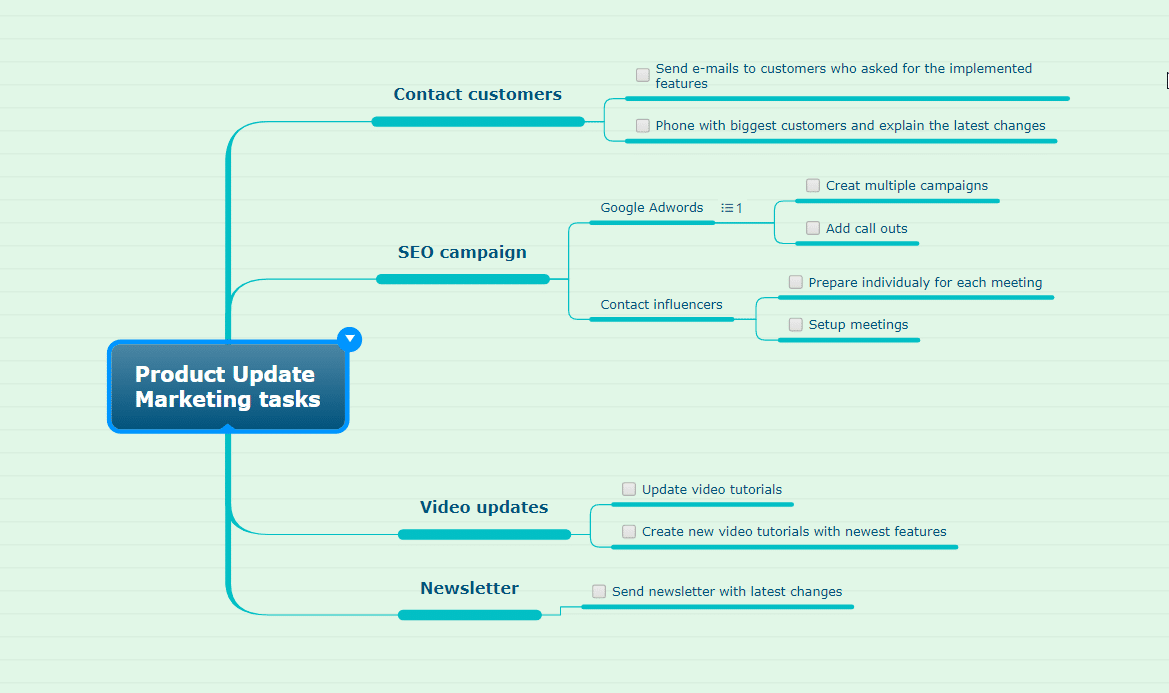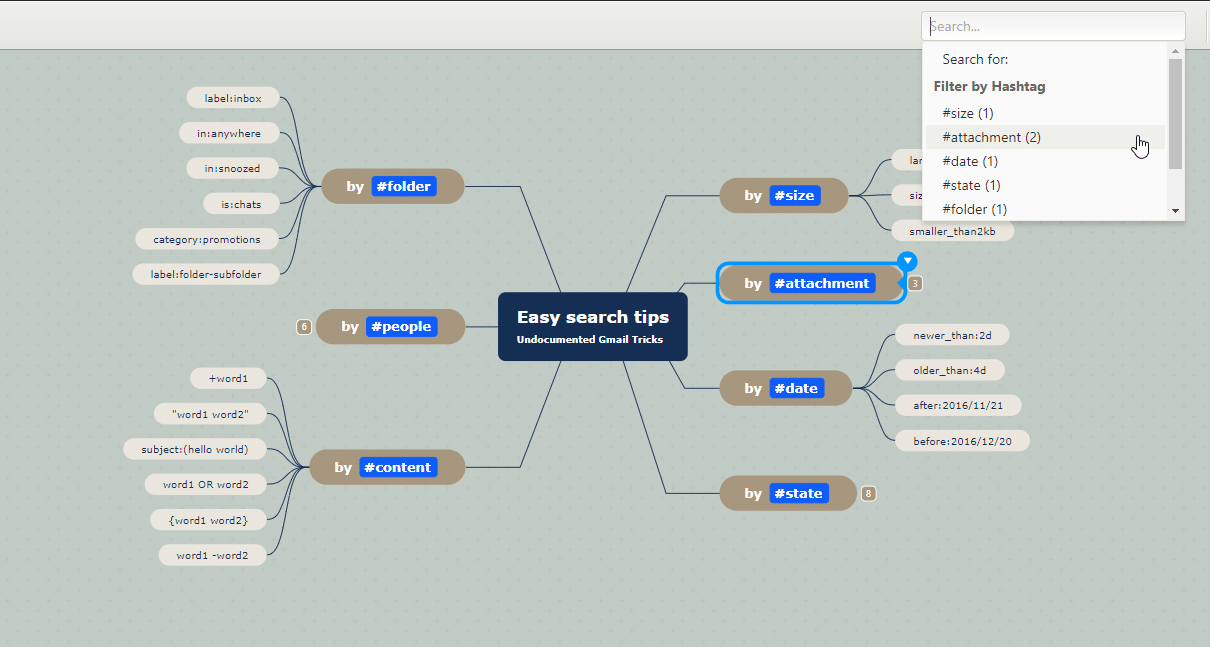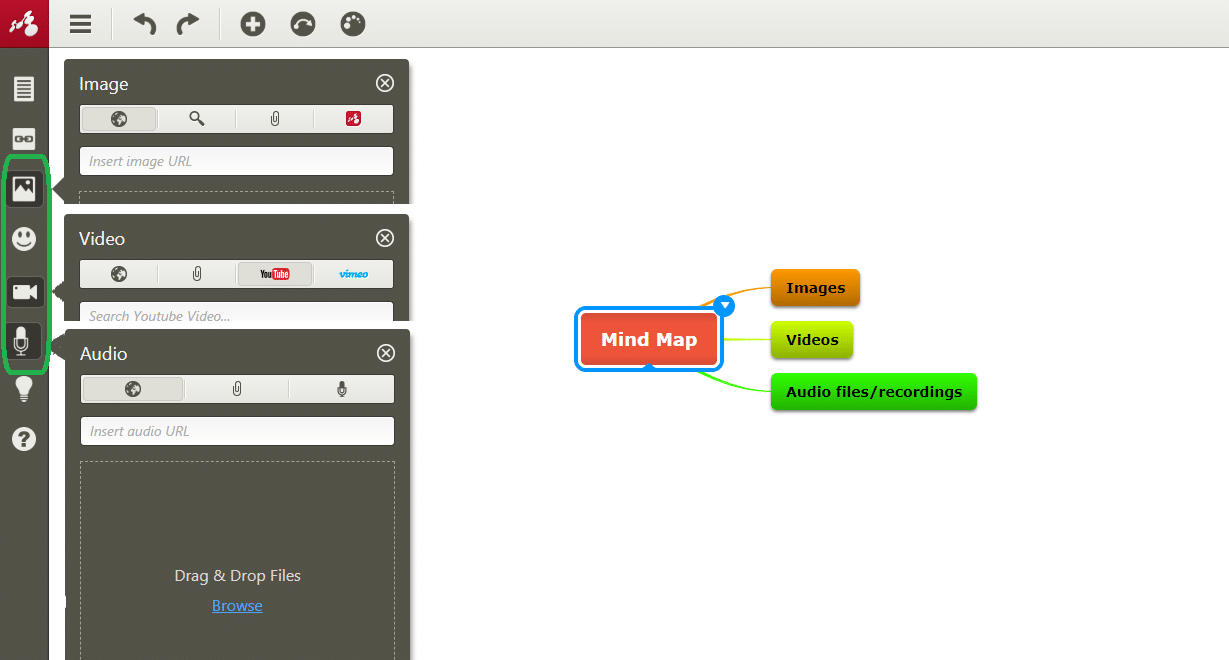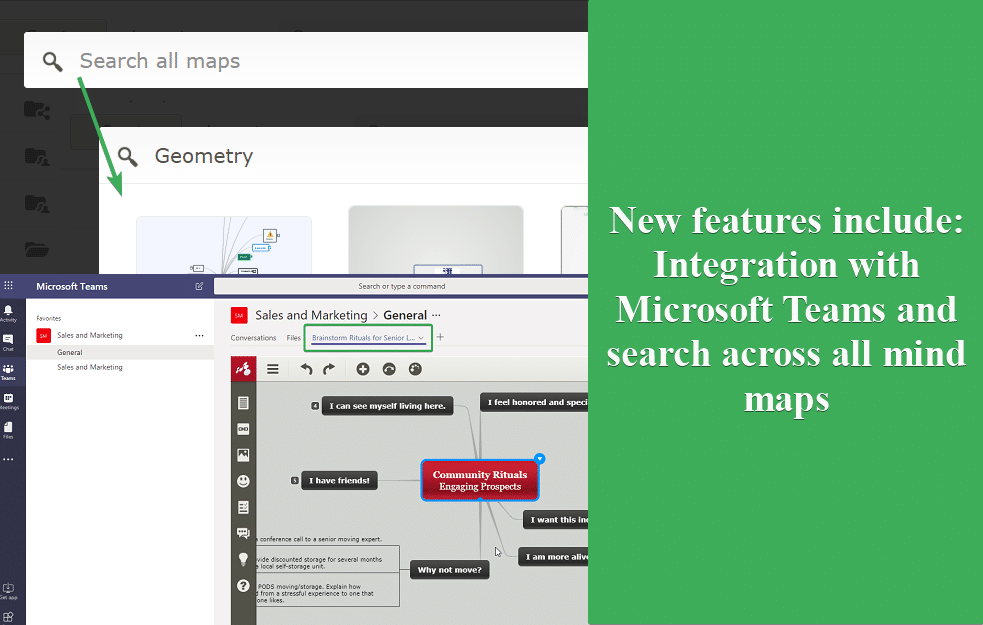We are back with the third upgrade of this series: integrating the task functionality into normal mind maps. Use tasks to keep your information organized, set due dates for your projects, prioritize your work, set completion rates or assign them to your collaborators. You can now turn topics from your mind map into tasks (Ctrl+K) or manually insert a task subtopic to any topic you like (Alt+Shift+Enter) from the Insert panel. Checkboxes will be automatically…
Did you know that you can now add hashtags to your mind map and use them as filtering instruments? Add hashtags to your topics to easily label them, and the next time you type #, you will see an autocomplete list. Continue typing if you want to insert a new hashtag or click on an existing one to add it to your topic. Hit ENTER or click outside the topic to activate the hashtag functionality.…
We are back with a series of upgrades to our tool, one of which is reorganizing our Multimedia panel from the left toolbar. Our existing Multimedia panel has been split into three specialized panels: one for images, one for videos and one for audio files. Use them to quickly add multimedia resources to your topics, without the hassle of navigating through a complex menu. The new design even comes with a bonus: you can now…
For quite some time now, we’ve been working extensively to improve our online and Desktop versions. You might have read about or tested some of the features, but here’s a full recap of what to try, from the most recent functionality up to the earliest: Microsoft Teams integration Available online. Create and collaborate on mind maps, concept maps, task mind maps, Gantt charts, and outlines directly from your Microsoft Teams account. Advanced formatting features Variety…
For quite some time now, we received multiple requests from you regarding our search functionality. So, we’ve put ourselves to work and made some major improvements, try the new Search from the upper right side of your Dashboard. What’s new? 1. The search goes through all mind maps, both private and public, and their content. For example, you want to access a map where you put down this week’s to-do list but you can’t remember…