Hi Everybody, we have updated all our products (Mindomo Basic, Premium, Business, Education and Desktop) yesterday. We fixed a lot of issues and added some more new features.
Premium users are able now to save and load their maps into their desktop in Mindomo native format.
Mindomo Premium/Business/Education:
A new Save As option was added in order to save your map directly to your computer:
One important issue is that if you want to change the name of your map during saving you will have to add the .mom file extension manually. This is a limitation which comes from the Adobe Flash player and which we couldn’t overcome.
Once you saved a file to your computer, you can open/import it from the same Application Menu . Just select Import from Mom and browse for your file.

A couple of notes on our Mindomo Map Format (MOM). It is an open XML format the schema is public and you can find it at the following link http://schemas.mindomo.com
Mindomo Desktop out of Beta:
We updated our Desktop Software also, we created a new custom chrome, which behaves in the same manner in all operating systems. We fixed all known bugs and we consider that the desktop version is of release quality now meaning that we silently got out of beta 😉
All Mindomo Products:
We fixed a number of bugs signaled by you, in all products.
You can find the list in our changelog.
Greetings,
The Mindomo Team.

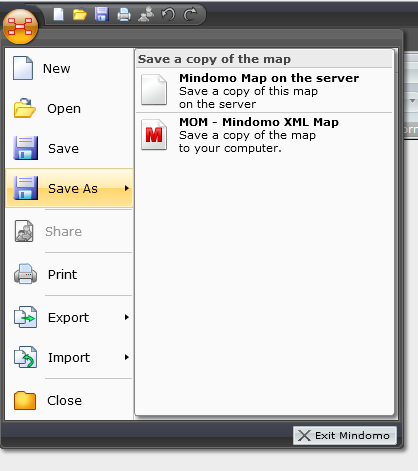

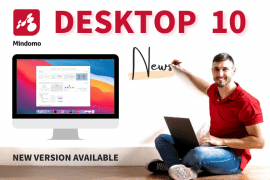

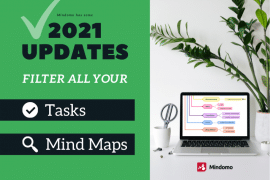

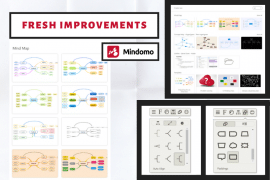
3 Comments
hi
i can’t save and load my map on my computer. i’m desesperated.
I have a Mac Intosh, so your explains such as “A new Save As option was added in order to save your map directly to your computer” are not available for mi
thanks for help
m
Hello Marie. If you are a free user, you should be able to save your mind map on your computer as .png, .txt or .rtf file. From your mouse, right click on the map > Download > choose the format that you want. Please let me know if there is anything else I can help you with.
thanks dear Nadina, but I had a real trouble with my Mindomo. they put it ok, but it’s not perfect
best regards