Writing good essays will definitely help you get through school. Writing outlines first makes the essay writing process easier and better organized because an outline provides a structure. The outline for an essay is like the skeleton for the body. As you probably know, there are many outlining tools to help you. Mindomo also has an outlining functionality, apart from the mind mapping and concept mapping ones.
How to make an outline for an essay? Mindomo gives you two possibilities:
1. To turn your maps into outlines. Create a Blank Mind Map if your ideas come into your mind in a chaotic way and you can’t put them in order from the beginning. Having all your ideas on the same page will help you see the connections in between, and you can organize them later on. Use the mouse+click to drag the topics on the map canvas. To disconnect a topic press CTRL while dragging. To connect it to another topic just drag it close until a red connecting line appears.
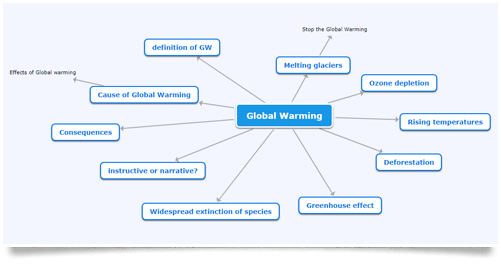
When you are done organizing your ideas, turn your mind map into an outline.
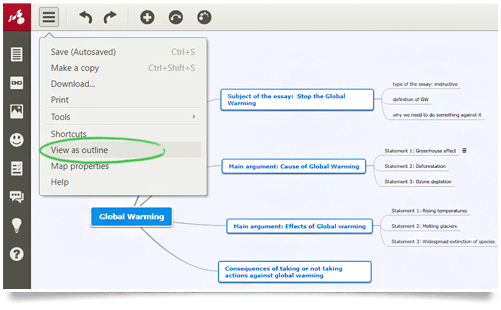
2. To create outlines from scratch. Go to Create from your dashboard and select Outline if you already have a clue on how you want to structure your essay add a title, then click on Create again.
Congratulations, you’ve just created an outline, which, at this stage, is basically a blank page.
Press Enter to get started with the first point. This should be the subject of your essay. Most of times this is given by your teacher, other times you can choose it by yourself. Also, you have to decide if you agree or you don’t with the subject and why.
To add a subtopic Press Enter, then the Tab key. Here you should write your approach, whether your essay will be a narrative, chronological, or instructive one. However you decide, write it down, this will be your thesis statement. Keep in mind that a good impression of the first paragraph makes the reader interested and curious about the essay. So try to make your paragraph clear, concise and engaging.
To add two or three main arguments/phrases that confirm your thesis, you need to change the indent back, which you can do with SHIFT+TAB keys.
Use the arrows to navigate between the lines, go up with the up-arrow to your first argument, then (with Enter and Tab) add a few statements to support it. Here you can use the information you got from studies, researches, quotes etc.
To avoid misconceptions about plagiarism, note citations and mention the resources where you got your info from. You can add notes to the topics with SHIFT+ENTER and you can exit the notes editing with the same keys.
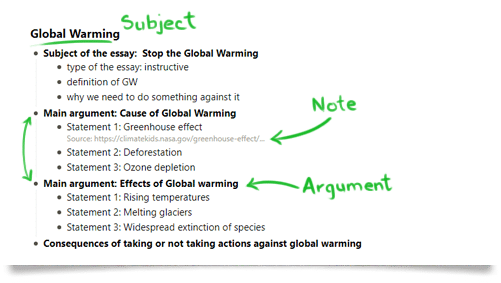
Now that you have the core base of your essay, you have to compose nice round phrases out of the sub points and write transition sentences to introduce each paragraph. Naturally, you’ll need a conclusion too. This has to confirm your first topic in a way that concludes your essay.
The last paragraph is as important as the first, so make it convincing so that the reader will understand and agree with your argument.
Keep it smart, simple and creative!
The Mindomo Team

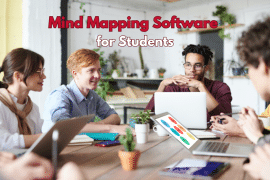

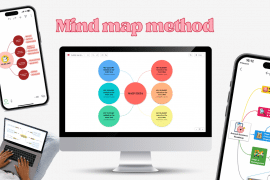
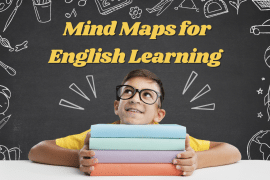
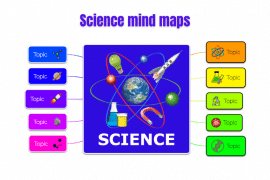
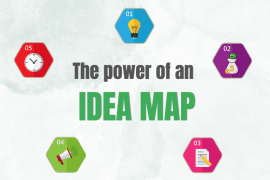
3 Comments
simple and precise. keep up the good job.
Thank you, Malathi!
Used to hate outlining back in the day, had to do tons throughout high school . Where was Mindomo then??