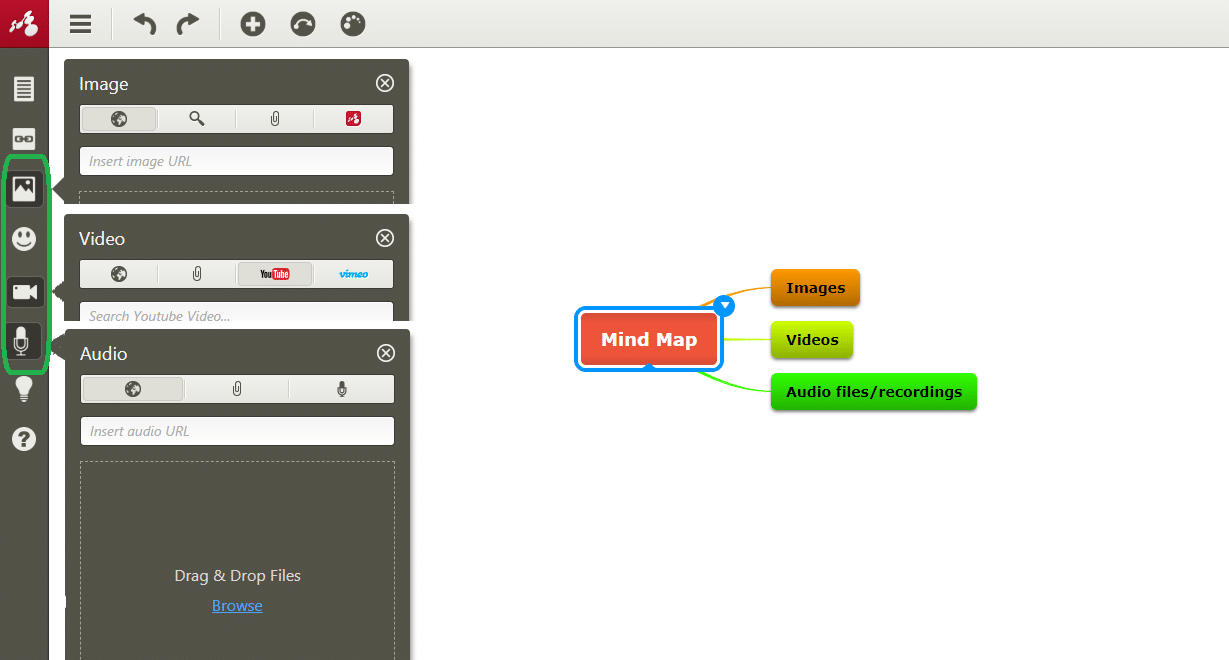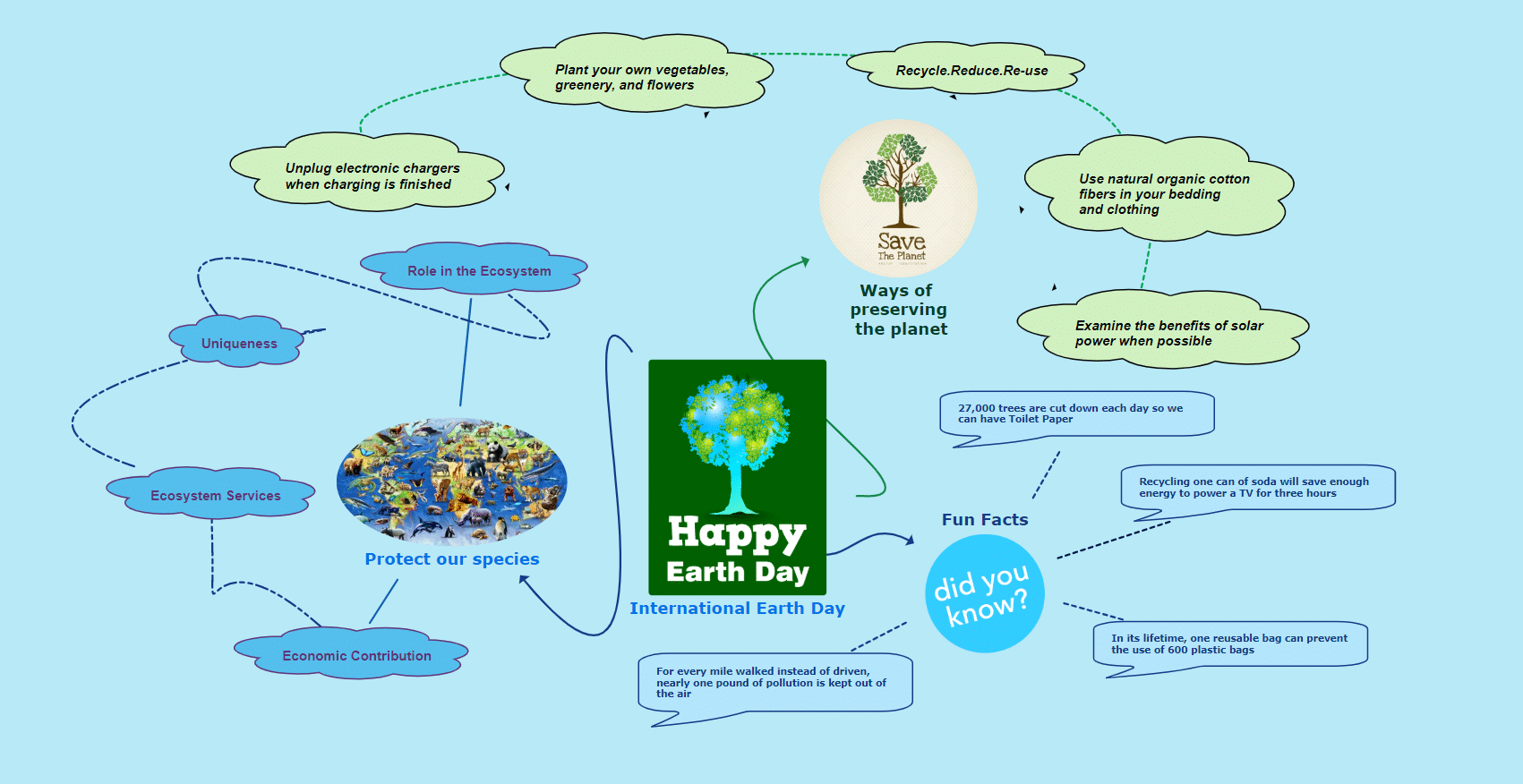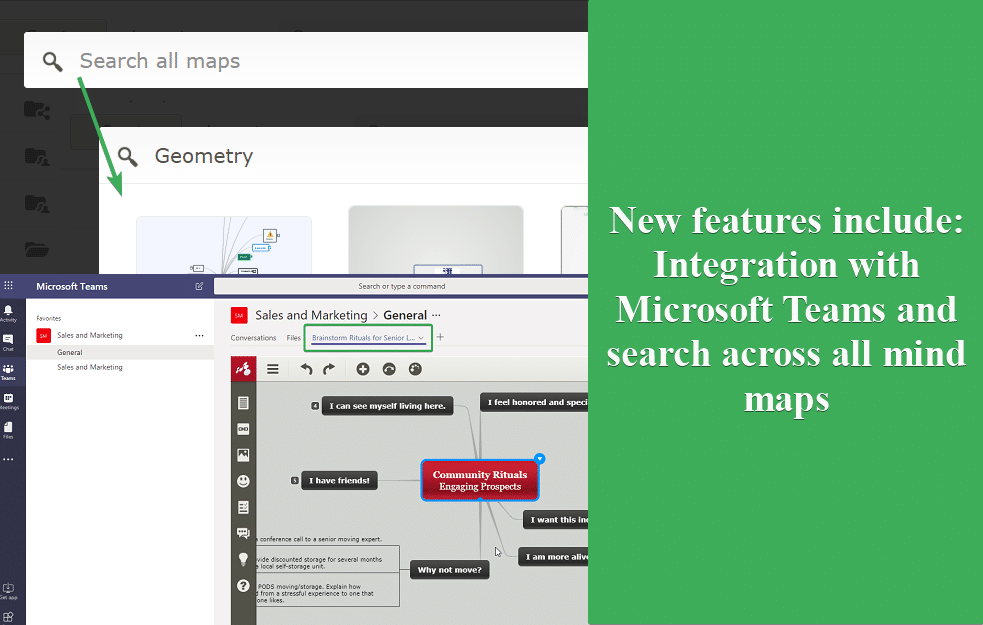We are back with a series of upgrades to our tool, one of which is reorganizing our Multimedia panel from the left toolbar. Our existing Multimedia panel has been split into three specialized panels: one for images, one for videos and one for audio files. Use them to quickly add multimedia resources to your topics, without the hassle of navigating through a complex menu. The new design even comes with a bonus: you can now…
We continue the series of improvements and bring you three new playful topic shapes, which you will find in the context menu of each topic. The cloud shape, useful when you feel inspired and want to mark down a great idea. The speech bubble shape, if you feel like giving a voice to your thoughts. The speech bubble outline shape – for whenever you have a brilliant view that needs to be shared. We hope…
For quite some time now, we’ve been working extensively to improve our online and Desktop versions. You might have read about or tested some of the features, but here’s a full recap of what to try, from the most recent functionality up to the earliest: Microsoft Teams integration Available online. Create and collaborate on mind maps, concept maps, task mind maps, Gantt charts, and outlines directly from your Microsoft Teams account. Advanced formatting features Variety…
We recently updated our Microsoft Word (DOCX) export. Please see below how it works. 1. The central topic becomes the title of the exported document and will appear at the top with a bigger font size. Your main topics and subtopics will be listed in a headings hierarchy up until the 4th level. After the 4th level, all the subtopics will be listed as normal text with indentation. Notes are exported exactly as they are…
Let’s start Monday with some good news! Our Desktop version now has a spell checking functionality available in the following languages: English, German, Spanish, French, Italian, Russian, Norwegian, Danish, Swedish, Dutch and Portuguese. The spell checker becomes active when you are editing the topic, and all you need to do is right click on the word to see the spelling suggestions: By going to the License Info icon (at the bottom of the left toolbar…