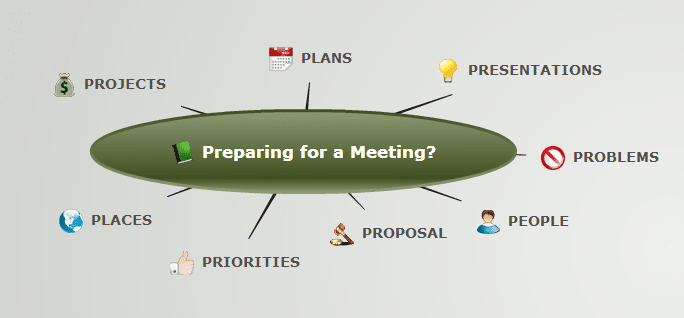
Did you know you can add video and audio files to your mind map as you summon your resources online?
Next time you’re planning a meeting and want to add more resources to the already sketched out meeting draft, make sure to include video and audio files within the mind map topics.
This is how it works if you want to include multimedia resources in your mind map:
To add a local video or audio file to your mind map
- open the mind map
- select a topic or subtopic, where you intend to have the video or audio file
- click on the multimedia icon on the left toolbar and select the Upload button to add your video or audio file
To add an online video to your mind map
- reopen the Video and Audio panel from the left side Multimedia icon
- select either the Youtube or Vimeo category
- type in the topic of the video you want to add as resource and press the Search button
- select a video and double click on it to add it to the previously chosen subtopic
How to record your own notes and add them to a topic or subtopic?
When you want to record your own thoughts on a specific topic which is relevant for your meeting
- select the topic where you want to add the recording
- reopen the multimedia panel from the left side toolbar
- press the Record button and start recording the main points you want to address
In order for the recording to appear in the selected topic, make sure you save it after you’re done recording your thoughts and ideas. This feature is also great for facilitating the contribution of other colleagues who cannot participate to the meeting but still want to provide their feedback at a distance.
We hope that your next meeting as well as its planning will be a great success for you and your colleagues as you start using the Mindomo multimedia resources and features.
Please send us your thoughts on your experience 🙂
Looking forward to hearing from you,
The Mindomo Team


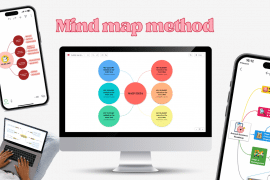
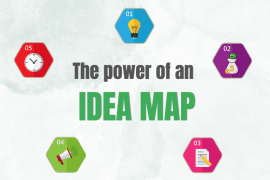
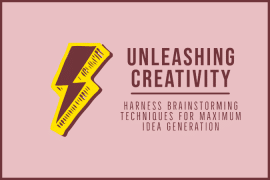
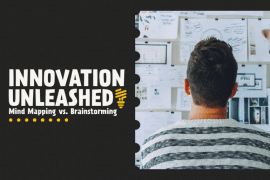
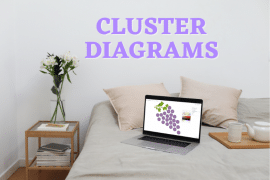
2 Comments
Hi. I tried to add a video on my Mindomo but the multimedia icon is not clickable. It is grey, whereas the other two icons (Add Notes and Add Comments) are black and clickable. I don’t know what seems to be wrong. I need to add videos. Can you tell me the problem? Thanks.
Hi Kristine,
Thank you for your email and feedback. The multimedia icon should function just like the other two. Could you please send us a screenshot of the icon at support@mindomo.com?
Looking forward to your email 🙂