Did you know that you can now add hashtags to your mind map and use them as filtering instruments?
Add hashtags to your topics to easily label them, and the next time you type #, you will see an autocomplete list. Continue typing if you want to insert a new hashtag or click on an existing one to add it to your topic. Hit ENTER or click outside the topic to activate the hashtag functionality.
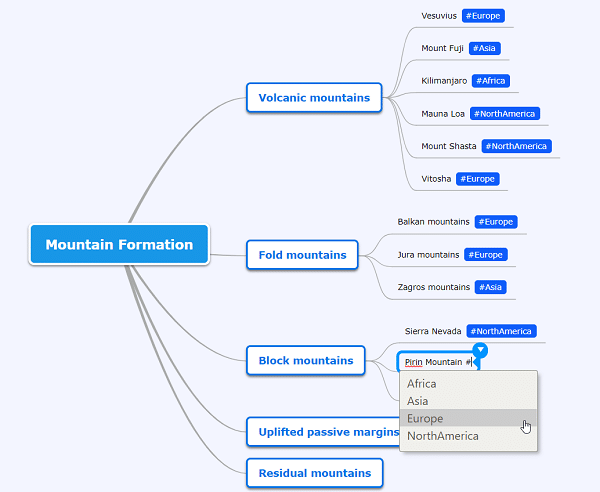
Now you can filter by hashtags, making your mind map search a breeze.
This functionality allows you to focus on specific information from your mind map and hide all the other topics. Go to the Search bar and type in your hashtag or simply click on it under Filter by Hashtag. The number next to the hashtag indicates how many times it appears on your mind map.
You could also use the Ctrl+Click combination to quickly filter by any hashtag on your mind map.
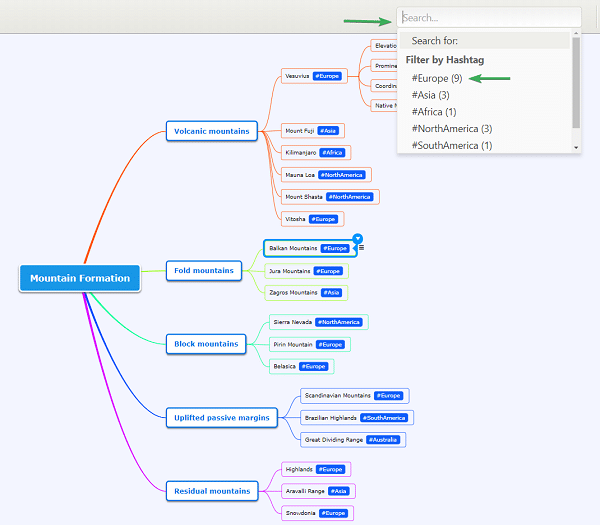
For example, filter by #Europe to see only the topics that contain this hashtag. Even if they don’t contain the hashtag, the child topics of the labeled topics are also visible.
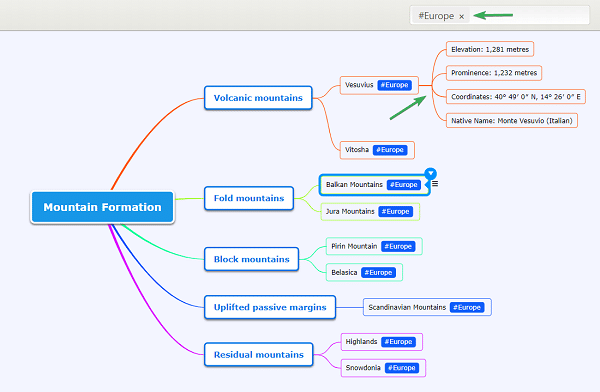
Another available option is filtering by symbols. Similarly to the hashtags, the symbols added to your topics are visible in the Search bar, under Filter by Symbols. Type in their names or click on them to focus on the content of the topics they belong to.
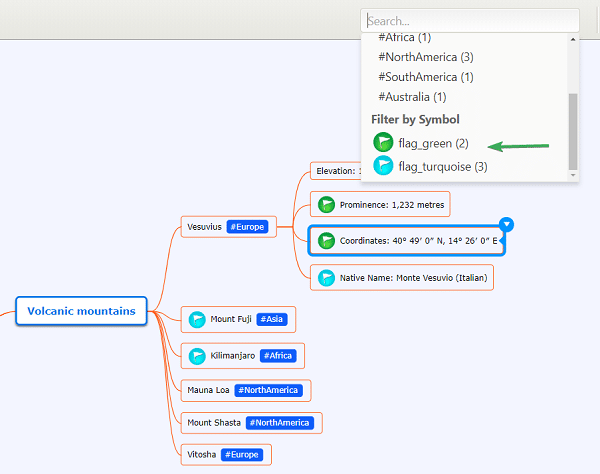
Please give these features a try and let us know what you think in the Comments section below.
Keep it smart, simple and creative!
The Mindomo Team



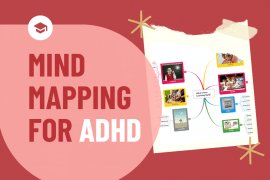
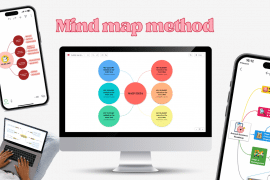
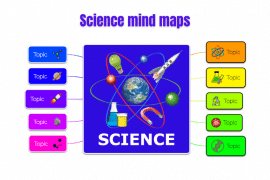
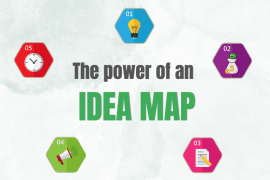
4 Comments
2019 is amazing year for Mindomo
I liked all the features that were introduced
Hello Mohammed,
and thank you for your constant support, we really appreciate it.
We are happy to hear that you like our new features.
This is so great and needed! Thanks! If you could also make multimap filtering, and filter by dates, I would be in heaven! 🙂
Hello Torgrim,
and thank you for your feedback, we really appreciate it! We are happy to hear that you like this update.
I am not sure if you know, but filtering by due dates is already available.
When you set a due date for one of your topics (from the topic’s context menu), it automatically becomes a task and you will be able to filter by the due date.
We have added multimap filtering to our to-do list, but at the moment we cannot give you an exact date for its release.
However, I will make sure to follow up with an email as soon as it becomes available.
In the meantime, please do not hesitate to contact us for any further assistance, we will gladly help.