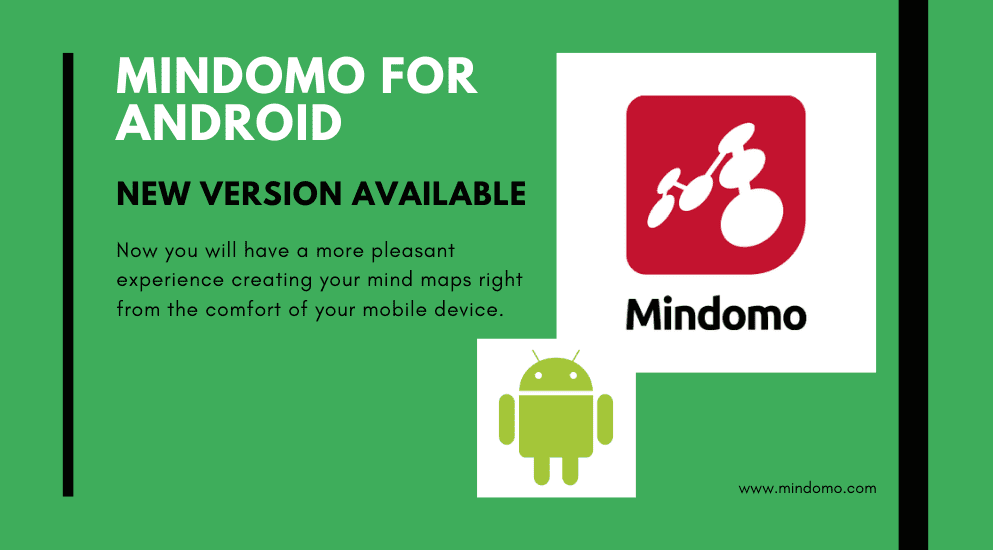
Say hello to the new Mindomo for Android! We are excited to officially announce that we have an amazing refreshed application available!
The new version has a redesigned interface that will make it easier for you to operate it. Now you will have a more pleasant experience creating your mind maps right from the comfort of your mobile device.
In addition, we made it possible to access from your phone some popular features that were available only on the online version!
Work easier, faster and more enjoyable
What’s new? We decided it’s time for a big change at the beginning of the decade: a fresh look of the Android app. Why? To let you make the most out of your work!
Firstly, this redesigned look is more user-friendly and more similar to the web version. We want to give you the feeling of using the online version adapted to your device. Thus, we came up with:
Improved structure of the tools
The application itself is more accessible and it has a fresh look.
Right when you open the app you will see the “+” button. You have there 3 options to start your work:
- Create a New map
- Choose a Template
- Create a New Folder
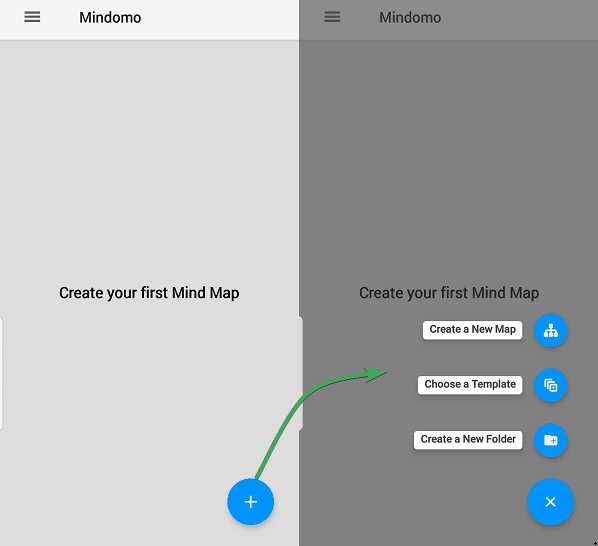
The mind maps are displayed in large icons and you can browse from your archive.
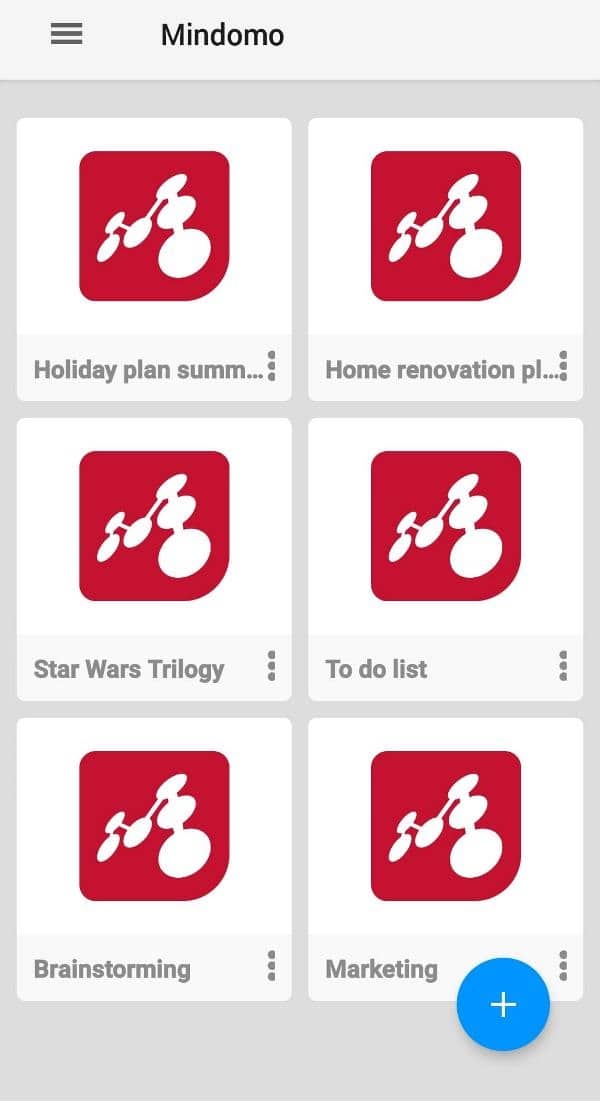
On the top left side of the screen, you have the file list menu that contains the storage locations: “Device” and “Cloud”. When you tap on “Device”, you will see the mind maps saved on your phone. When you select the “Cloud”, you can log in to your account and edit the maps that you saved there.
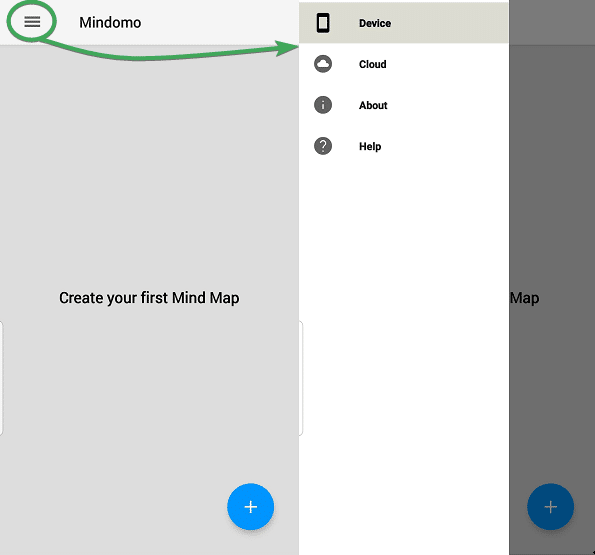
When you open a mind map, you will see how pleasant and easy to use the new interface looks.
At the top of the screen, you can find the undo and redo buttons. Next to them, there are the insert panel (“+”), the style icon (“the roller”) and the options menu (three dots).
The updated version of Mindomo for Android has another handy improvement – two new buttons on the bottom right side:
- Add subtopic – it adds a new subtopic to the selected topic;
- Add sibling topic – it adds a topic that has the same ranking as the selected one.
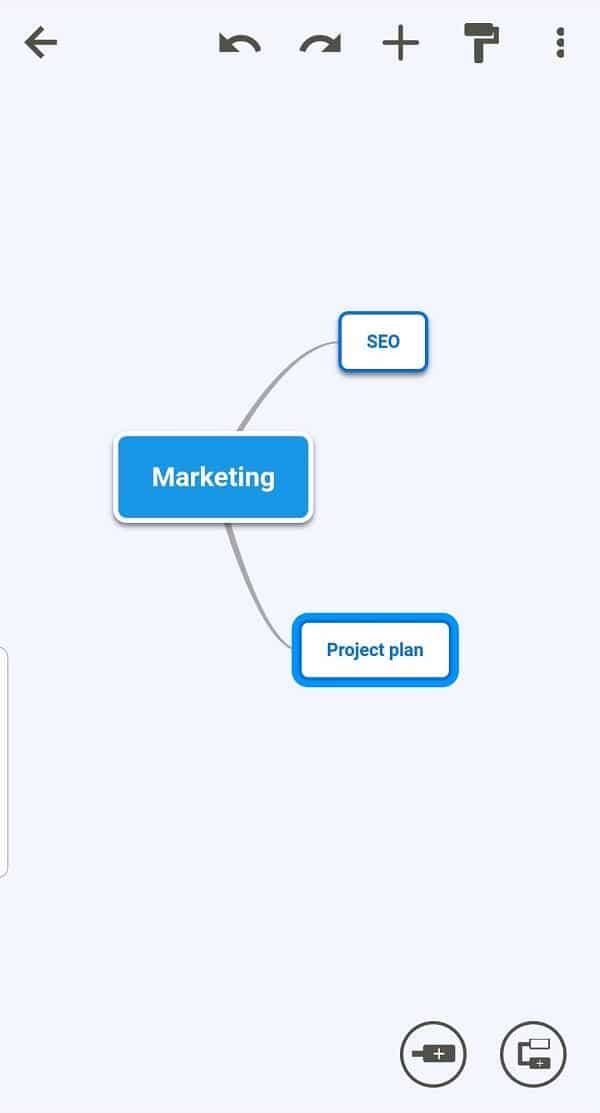
Templates with predefined layouts
Now you can create mind maps, concept maps, and organigrams starting from templates, not only from scratch. There is a variety of predefined layouts specially designed for all the 3 types of templates. When you open the app go to the “+” button and tap on “Choose a Template”. On the screen will appear 3 sections with different alternatives. Pick the one that you like and start your work!
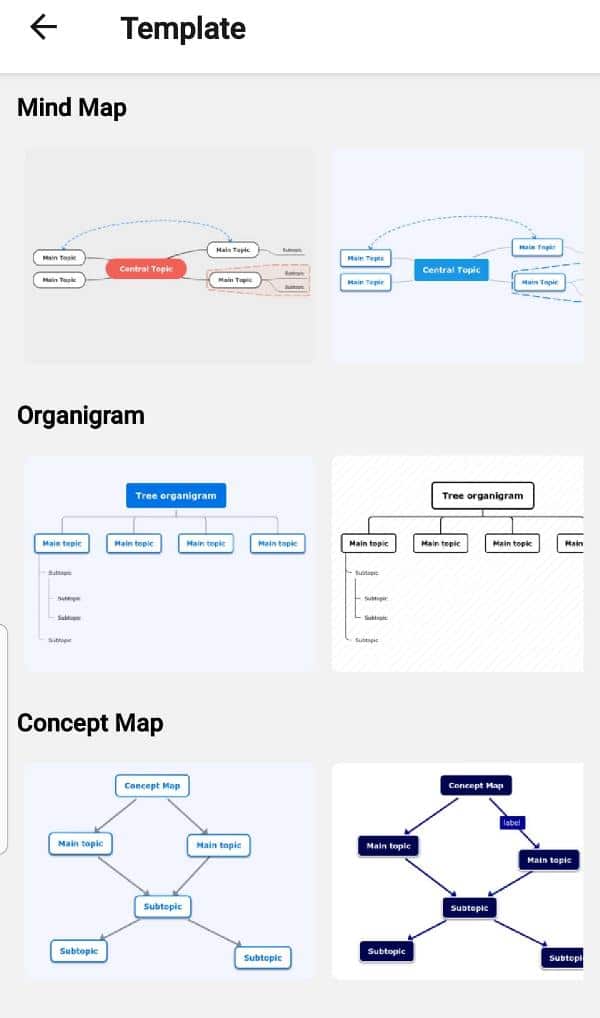
Color themes for predefined layouts
You can apply themes in your mobile application. Choose the one that you like and with one tap your mind map is customized. You can find them by tapping the style icon (which has the shape of a roller). It is positioned on the top right corner of your screen. Select “Map”. After that tap on “Themes” and you will see the list.
Extensive task management
This is something that you were waiting for. Probably you are already familiar with adding checkable tasks in your topics and subtopics by selecting “set a task”.
Now go to the insert menu that is positioned on the upper side of the screen represented by the “+” icon. Tap on “Task info” and below “Set as Task” you have a new option called “Show closed Task”.
If you choose this option, the topic will remain open after you check the tasks as completed. You will be able to see them in the same place. They won’t disappear. That way, you will have a clearer perspective on the mind map.
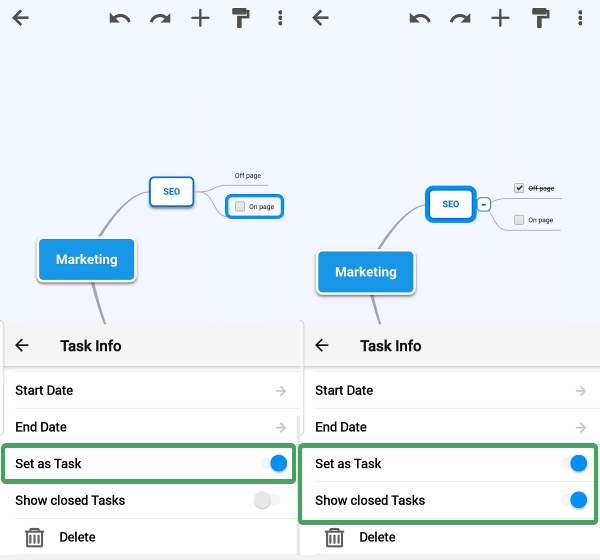
Smooth repositioning of the topics
The functionalities work smoothly in the new version of Mindomo for Android.
For instance, try to drag and drop a topic or a subtopic. As before, tap on it. As soon as the red rectangular appears around it, drag it where you would like to move it. You will notice how frictionless it is.
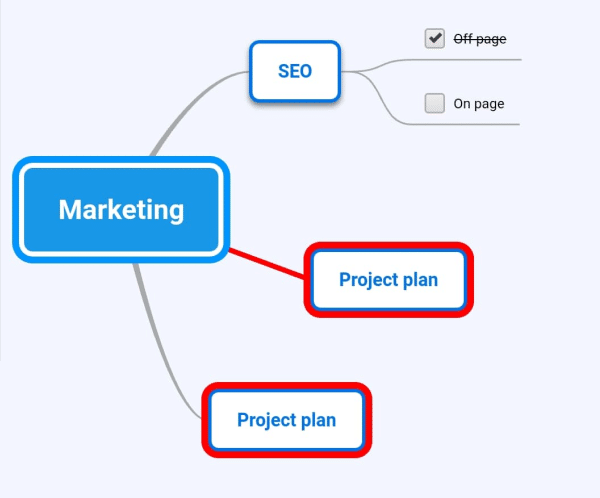
Multiple colors palette available
Another popular feature is the multiple colors palette for the connections. Here it is – available now on the mobile Android version.
On the top right side of the screen you will find the style icon. Tap on it, go to “Line” and select “Multiple colors”. Here you can customize your map by changing the colors of the connections.
Release your creativity and give life to your maps!

Besides the colors, now you can find a big variety of line shapes. Tap on the style icon menu. Go to “Line” and tap on “Shape”. Many options are waiting for you there.
More of your favorite icons
Now you can amplify your imagination and creativity even more. Choose from a huge variety of icons to personalize your mind maps!
Open the insert panel (“+” on the top right side of the screen) and tap on “Icons”. Here you have the whole library of icons.
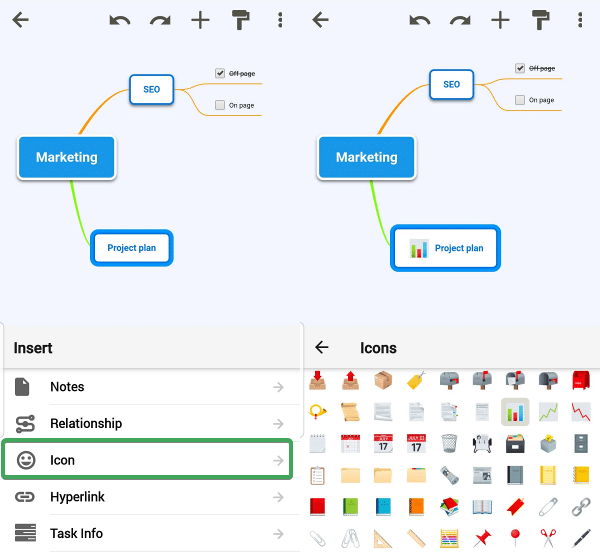
More layouts and topic shapes
The renewed version of Mindomo for Android is richer in elements. In the style icon menu, you will find the “Layout” option in the “Topic” category.
There you will find all the layouts that are available on the online version of Mindomo.
More than that, if you tap on “Shape” you will see all the options that are available on the online version.
We love to offer our users the best quality of our product. This is why we keep improving Mindomo constantly.
Try the new mobile version for Android and feel free to give us feedback in the comment section down below.
Keep it smart, simple and creative!
The Mindomo Team





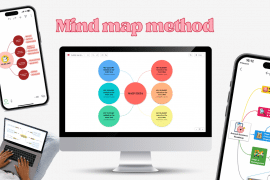
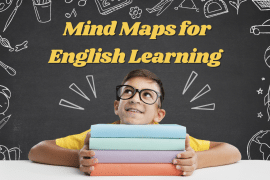
2 Comments
I loved how the new version is highly optimized for vertical screen operation.
it’s very mobile friendly and enjoyable to use.
Hello Moahmmed, we are glad that you enjoy using the new version of Mindomo for Android. Thank you for sharing it!