Although we were quiet the last few weeks, it doesn’t mean that we didn’t work hard on Mindomo. Today we updated our site with the latest changes and bug fixes.
Here is a short list of what’s new:
– Every user has a profile page where information about the user and it’s maps are listed
– Users may comment on public maps
– We added two additional properties for maps Language and Tags.
– The browse page creates a cloud tag for every language. Language filters can be used to search maps with a specific language.
– Language is automatically guessed on the server if it was not specified by the user. Actually all existing maps were categorized by language already. It is not 100% percent accurate but as you can see it gave us very satisfactory results. We hope that with this new categorization feature it will make more sense for users to browse the public maps and learn how to mindmap from other users.
– We also introduced a new Tag Cloud based categorization for the public maps. We felt that the public folder structure was not working well enough, but we think it is still a great feature for Mindomo Business and Mindomo Education packages.
– Introduced an improved Save Dialog. This dialog should be more simple and more intuitive for new users.
– Implemented the hosted solution for Mindomo Business and Mindomo Education more about this in a later post
– Changed the Embed code by removing the javascript functionality which confused many novice users
– Added a real-time chat window to test the upcoming real-time collaboration features (this feature is still under testing so please bear with us)
Mindomo Desktop changes:
– We improved the file browser dialog by adding two new ways of file visualization
– We fixed the timeout error message problems
– We fixed the username display problem (when username contained non-ascii characters)
NOTE: With the previous versions of Mindomo Desktop you won’t be able to login, so please upgrade to the latest Mindomo Desktop version (version 1.2).
An other notable bugfix was the YouTube video embedding problem, which is fixed now.
As always you can find a detailed list of changes at our changelog page.

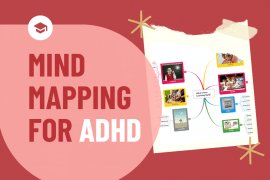
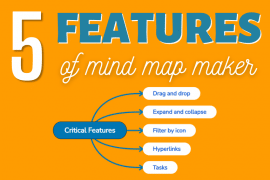
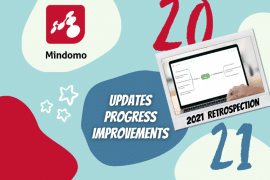

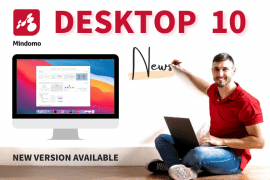

1 Comment
Hi mindomo Team!!! I’m Ayelen and would like to know if it’s possible to embed a Mindomo’s map in a blog (Blogger) If it is, which are the steps I must follow?
Thank you so much,
Bye