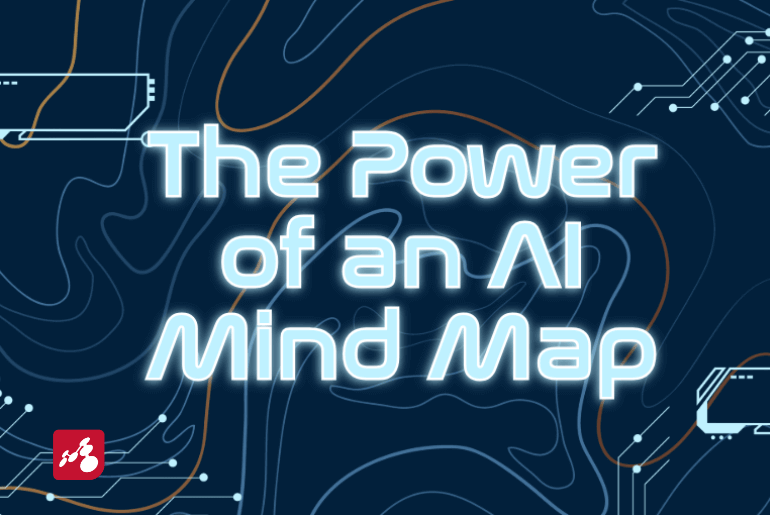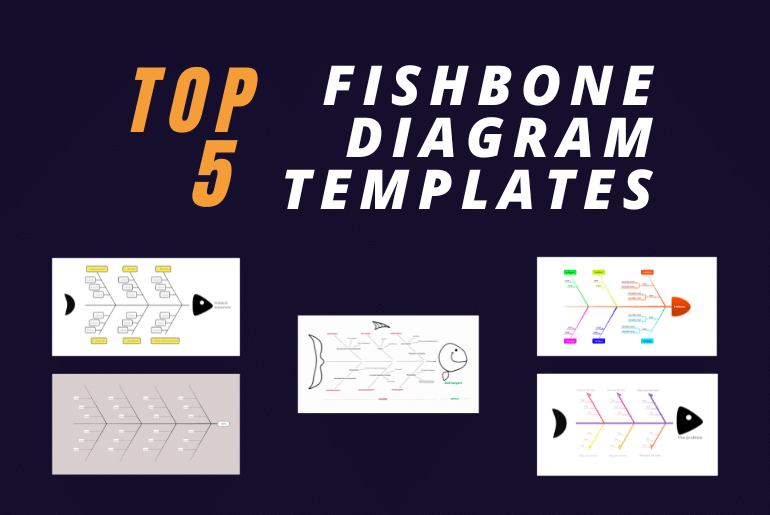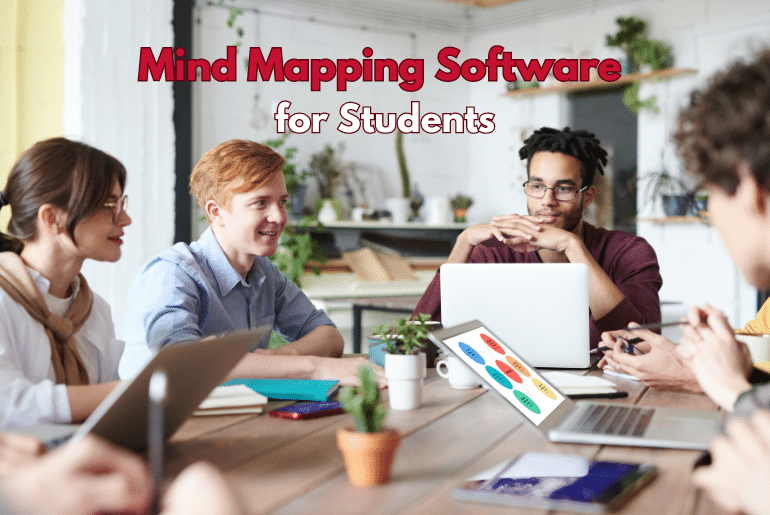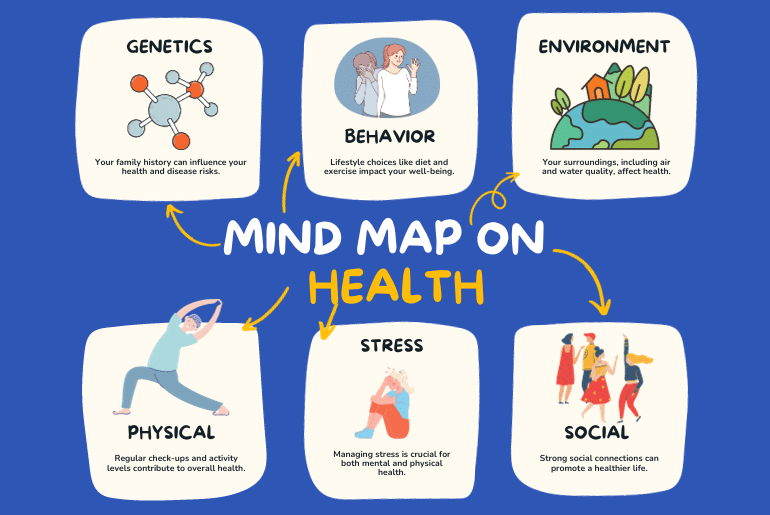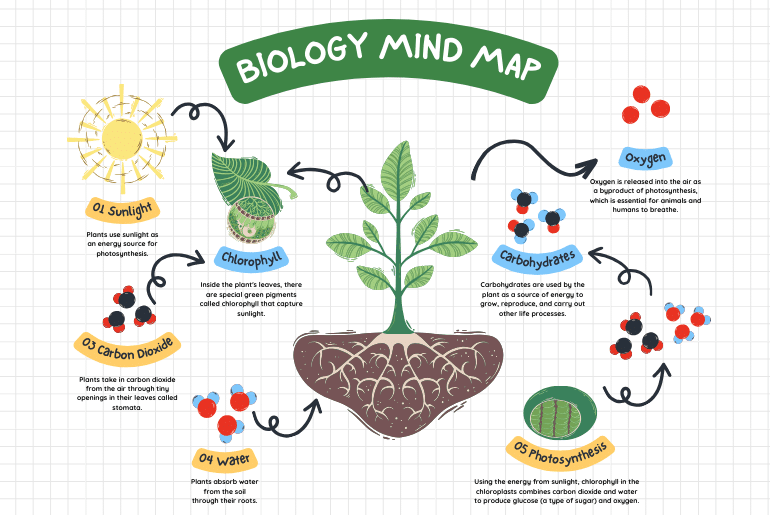You’ve heard of mind maps. They’re visual diagrams that empower you to organize your thoughts and grow ideas. They can help you draw connections more easily. And they’re the ultimate tool for your brainstorming sessions. But you’re not fully taking advantage of their full potential unless you’re using AI features. An AI mind map can help you discover an entirely new way to brainstorm. And that’s only the tip of the iceberg. What is an…
Wеlcomе to our fishbone diagram template gallеry! Whеthеr you’rе a quality assurancе spеcialist or a risk managеmеnt professional, and you know thе importance of visualizing complеx problems and identifying thеir root causes. That’s why a fishbonе template comes in handy. This powerful tool helps you break down a problem into its contributing factors, making it еasiеr to find solutions. However, finding the right fishbone diagram template can be a daunting task. That’s why we curatеd…
In today’s fast-paced educational landscape, students are constantly seeking innovative ways to enhance their learning experiences and achieve academic excellence. Mind mapping, a visually engaging and structurally effective technique, has emerged as a game-changer for students looking to master complex subjects and improve their study routines. In this comprehensive guide, we’ll showcase the best mind map software options tailored to students’ educational needs and explore the benefits of mind mapping for students. Exploring the Best…
In today’s fast-paced world, where the pursuit of a healthy lifestyle is more important than ever, effective organization and information management in the health domain can be the key to success. Enter mind maps, an innovative and versatile tool that has made its mark in various fields, including health. In this comprehensive article, we hope you’ll delve into the world of health mind map examples and maps on health, exploring examples, understanding why they are…
In the vast landscape of education, particularly when grappling with intricate subjects like biology, the search for effective learning tools and techniques is a never-ending quest. One such tool that has garnered significant recognition and has proven to be a game-changer for learners is the biology mind map. Every biology classroom, from grade school to grad school, is filled to the brim with complex ideas and dizzying charts. In this knowledge-rich environment, the biology mind…