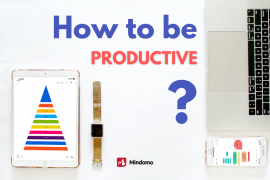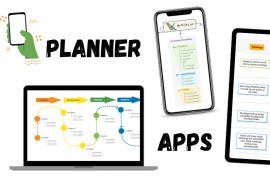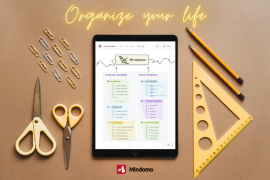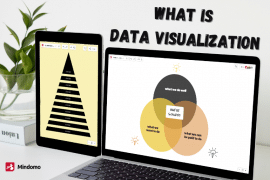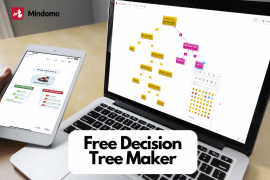The rapid and constant development of new technologies has enabled companies of all industries and sizes to digitize their internal processes, benefiting from increased productivity rates to reduced expenses.
With the right tools, managers can monitor workflows and delegate tasks easily, from wherever they are. Likewise, employees can perform tasks more flexibly and work in highly collaborative environments.
Remote working is here to stay. Any doubts about this have been resolved due to the COVID-19 pandemic, which forced companies worldwide to adopt home office practices.
In addition to being essential to overcome the crisis, this possibility is perceived as advantageous by most professionals.
In a survey conducted in 2020, 65% of respondents expressed their desire to become full-time remote employees in the near future.
To make this possible, you must be aware of the best resources available and understand how you and your team can use them. In this text, we will list and discuss the top 6 tools for home office. Keep reading and learn more!
1. Mindomo
Brainstorming, strategic planning, and decision making. These are some of the activities that you will improve if you start using Mindomo. The platform works as a mind mapping software, using several visual resources to provide fast, intuitive, and valuable experiences.
Because of its highly visual interface, Mindomo allows its users to enhance the way they think and learn. Besides, it becomes a lot easier to identify trends, clusters, and patterns in any database. It is a very effective tool for communicating both simple and complex information.
Naturally, it is also very interesting for team collaboration efforts. The tool is very popular among educators, who can create excellent learning experiences and motivate the interaction of students and colleagues.
When working from home, Mindomo is a powerful mind map tool for managing tasks and promoting real-time collaboration. It is possible to invite people to work on your documents, share important folders and integrate with several other applications, such as GSuite, Dropbox, and Microsoft Teams.
2. Visual.ly
Visual.ly’s mission is to offer a new way to think about Content Marketing production.
Compatible with different types of businesses, the platform allows you to connect with a database of more than 100,000 hand-picked creative professionals (designers, writers, developers, etc.).
Thus, besides acting as a tool to manage your projects with detailed reports and data, this solution also solves problems related to the shortage of qualified talent in your in-house teams.
Visual.ly’s users work in a highly intuitive interface, which allows creating all kinds of visual content, such as presentations, videos, interactive calculators, and infographics.
You can build each material from scratch or base it on one of the many pre-built, editable templates provided.
The Visual.ly Workspace allows managers and team members to communicate efficiently — before, during, and after tasks are completed. This creates a feedback loop that is highly beneficial to everyone involved.
3. Trello
Based on the Kanban framework, Trello is an extremely simple-to-use project management tool.
With an intuitive and attractive design, the application enables the creation of several cards used to delegate and monitor tasks.
The manager can visualize the entire workflow as easily as team members can understand and execute tasks.
The platform is also an online collaboration tool, which makes it very effective for projects that involve the integration of different teams.
Trello allows for the centralization of internal communication in one place, making it even simpler to deal with employees based in different locations. It is a fundamental tool for home office.
4. Microsoft Teams
Developed by Microsoft, this tool borrows much of the market authority held by the silicon valley giant. As a result, it is a reliable and very popular solution in the market.
Microsoft Teams, as the name implies, focuses on optimizing team communication.
To achieve this, it provides individual and group chat features, as well as video conferences that can bring the whole team together in a single meeting. Also, participants can make calls in case they need to speak with greater urgency.
One of its great advantages is the possibility to integrate with familiar apps, such as Word, PowerPoint, and Excel. This way, team members can easily find, edit, and share documents.
5. Zoom
Zoom is one of the most resonant video conferencing platforms on the market.
Besides functioning as a home office tool, it is commonly employed in Digital Marketing strategies to showcase digital events such as webinars and lectures.
Among its most exciting features are high-definition videos and a large audience capacity.
Besides the basic video conferencing functions, Zoom offers features to facilitate communication for remote workers. Within the platform, it is possible to make direct calls and hold conversations via chat.
Recently, the company launched Zoom for Home, a home office solution that allows anyone to deploy a personal collaboration device to perform video meetings and related activities.
6. Google Workspace
Formerly known as G Suite, Google Workplace allows you to access the most relevant Google applications in the same environment. Besides enabling improvements concerning time management, the solution can be fully customized to meet your specific needs and ensure a perfect user experience.
The platform gives a lot of importance to data security, which becomes more important every day. It offers two-step verification and other first-class security technologies, such as AI monitoring of login activities. Besides, Managers can easily set up work teams and determine who can view and edit each document.
Because of its integrations, G Workplace also provides quick access to essential tools, such as Gmail, Calendar, and Google Meet.
If you consider the possibility of scaling your business, you can manage your account at any point in time to add data storage or include more users. The application is mobile-friendly. You can use it from any location and through any device or browser.
Now that you are familiar with the top 6 tools for home office, it’s up to you to choose which one best suits your needs and budget.
In an increasingly dynamic market, it is essential to rely on flexible solutions that provide the necessary resources to plan and execute your tasks in the best possible way.
Author:
Rock Content is a global company that enables the growth of companies through our suite of products. With over 2 thousand clients and more than 60 thousand freelancers, we are present in Brazil, México, United States, and Canadá.